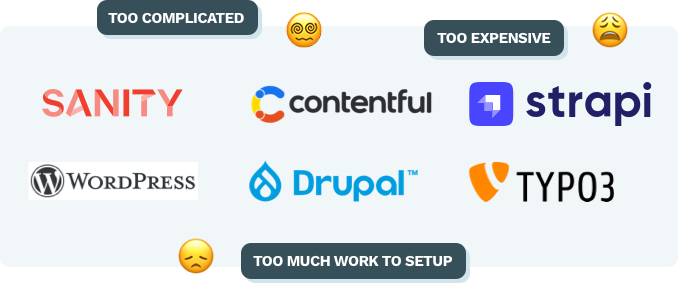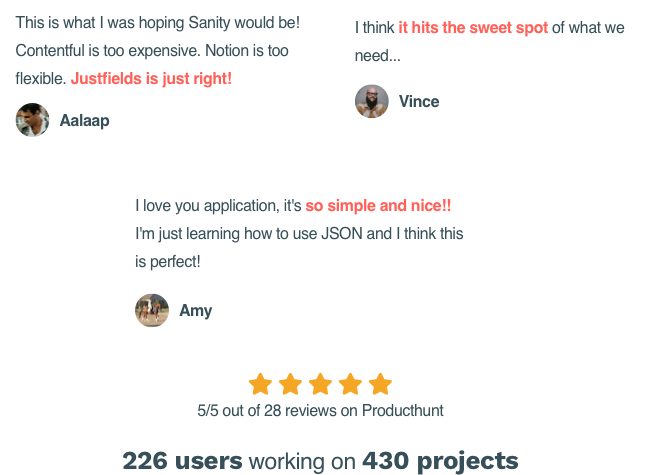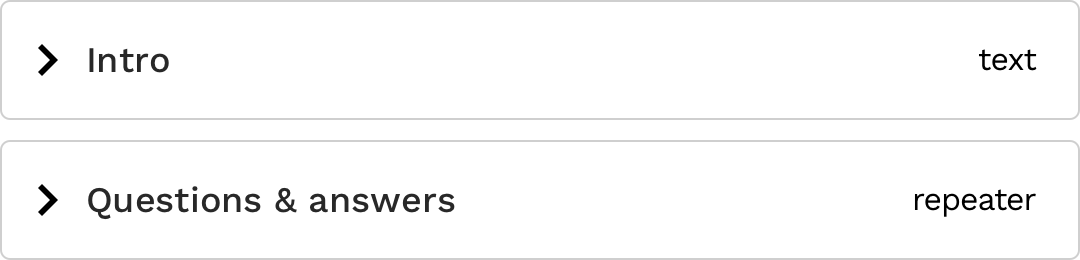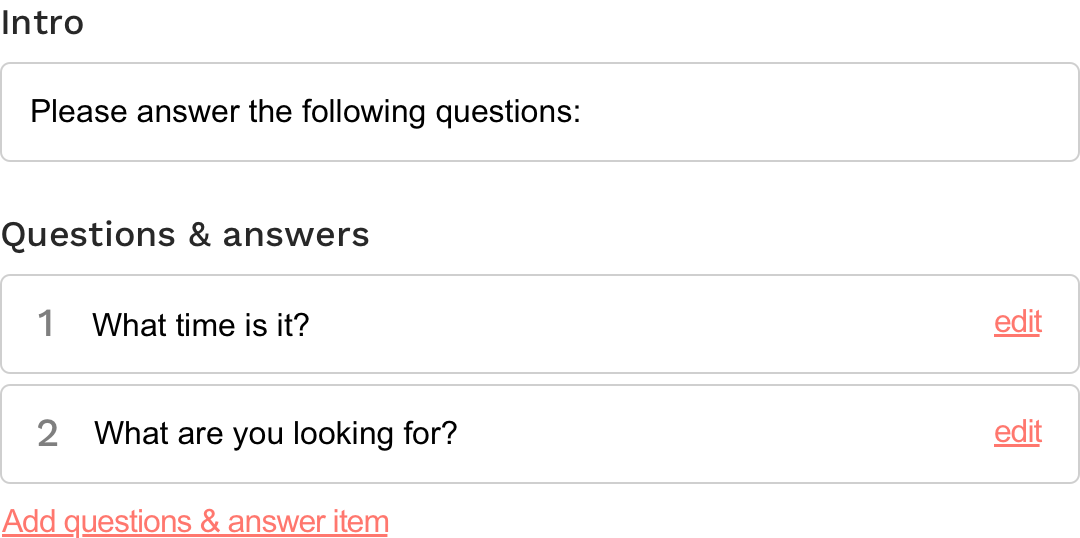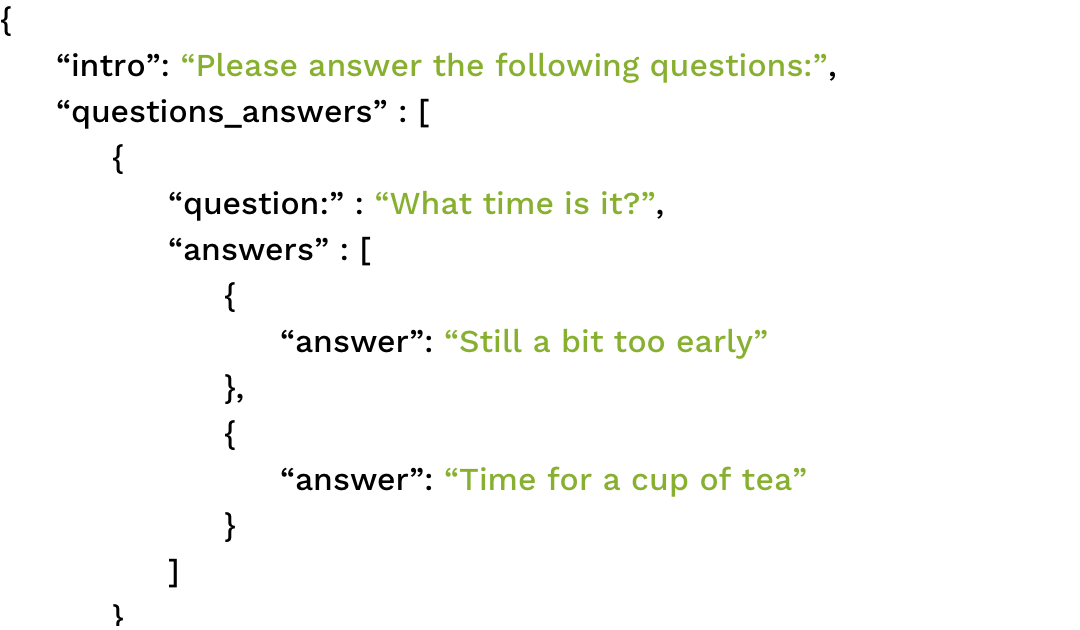Stop wasting time
wrestling with big CMSes
Yes, a content management system can be a great thing. But why spend hours reading docs and configuring schema's, projects and API tokens, just to get to the good stuff?