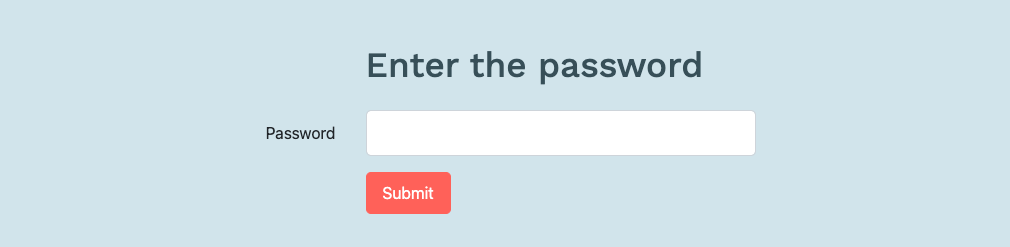Documentation
Password protection
Even though the content editor URL is impossible to guess, you can add a password to the content editor for extra security if you have a Pro or Elite plan.
Open your project and click the Settings link. On this page you can check the 'Require password for content editor' checkbox, and choose a password. These settings will be autosaved.
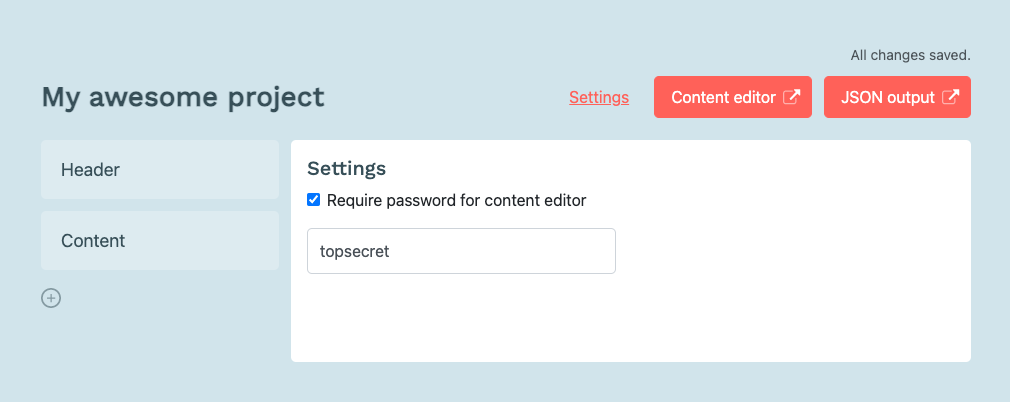
When someone visits the content editor URL, they are required to enter the password. The password will be stored in their browser, so next time they visit with the same browser, they won't have to enter the password again.